- Home
- 데이터 공개
데이터 활용 신청 학술지 및 부실 학술행사 검색을 위한 데이터 활용 신청
데이터 활용 예시
학술지 검색
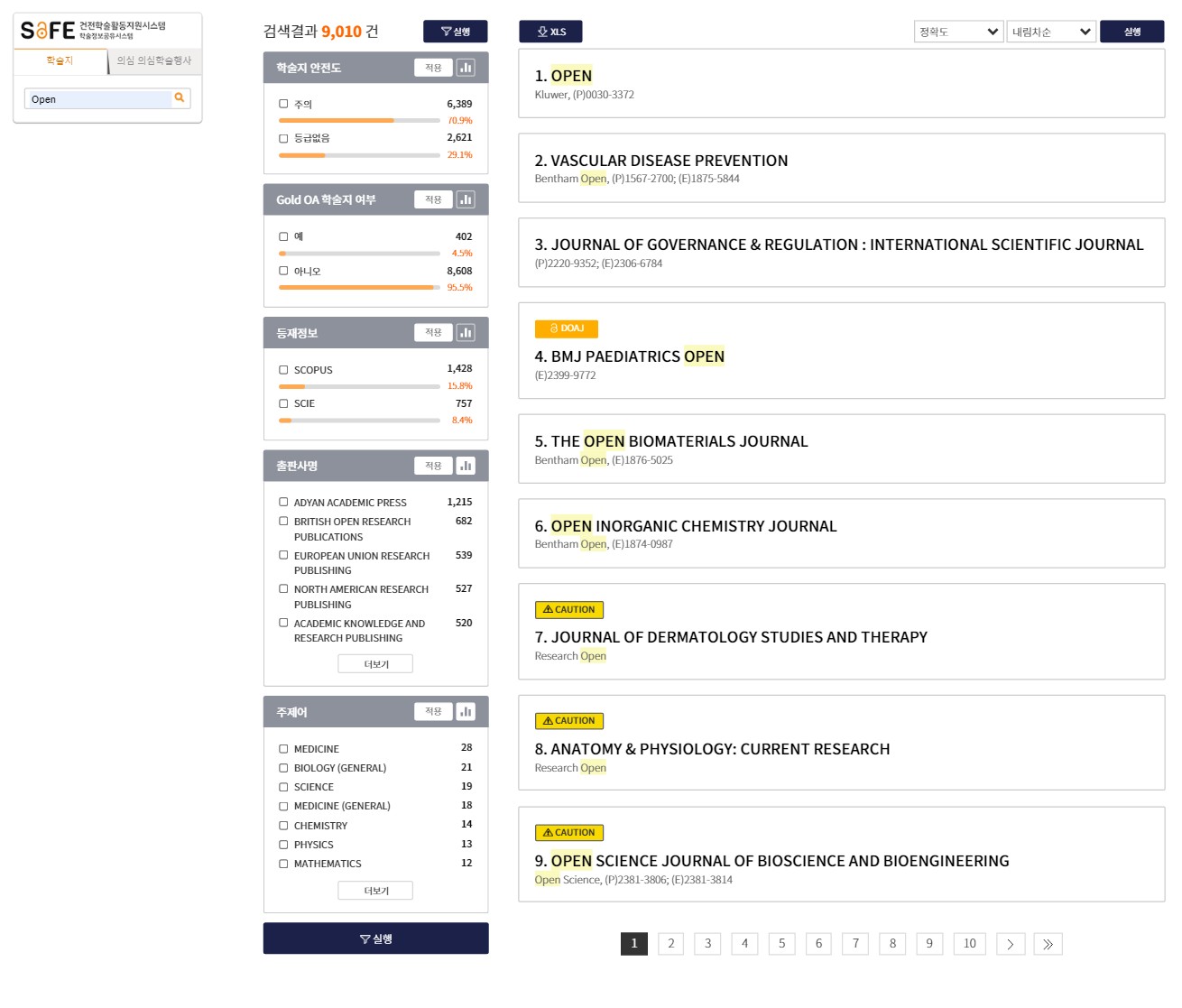
부실 학술행사 검색

데이터 활용 신청 절차
-
STEP 01
데이터 활용 신청
-
STEP 02
관리자 검토
-
STEP 03
서비스키 발급 확인
※ 데이터 활용 신청 승인여부는 메일로 발송 됩니다.
검색 API
- 검색 API는 HTML Tag 로 이루어진 검색창과 결과창을 제공 합니다.
- 검색 API를 활용하기 위해서는 이용신청을 통해 반드시 ‘서비스키’를 발급받아야 합니다.
- 승인된 사용자는 제공된 HTML Tag를 사이트에 Embedding 하여 사용 하실 수 있습니다.
검색 API 예시(검색창 HTML Tag)
| 1 | <form name="koar_search_form" method = "POST" target="koar_search_form" action = "" > |
|---|---|
| 2 | <div style="background:#fff; border-radius: 5px; box-shadow: 0 1px 1px 0 #999, 0 1px 1px 0 transparent;padding: 10px 0 0 0; border:1px solid #e5e5e5;box-sizing:border-box;margin: 20px 0 0 0;" id="koar_journal_area"> |
| 3 | <h3 style="text-indent: -9999px; overflow: hidden; width:192px; height: 24px; background: url(https://safe.koar.kr/images/api/safe_logo.png) no-repeat 0 0; margin: 0 10px 12px 10px;box-sizing:border-box;">건전학술활동지원시스템</h3> |
| 4 | <div style="box-sizing:border-box;margin: 0;padding: 0;"> |
| 5 | <ul style="box-sizing:border-box;margin: 0; padding: 0; overflow: hidden; background:#f1eeee url(https://safe.koar.kr/images/api/safe_tab_line.png) repeat-x 0 bottom;"> |
| 6 | <li style=" box-sizing:border-box;float: left; width: 50%; list-style: none; margin: 0; padding: 0; position: relative;"><a href="#" style=" box-sizing:border-box;display: block; text-align: center; text-decoration: none; font-size: 12px; color: #919191;line-height: 36px; background:#fff url(https://safe.koar.kr/images/api/safe_tab_on.png) repeat-x 0 top;color: #de7b11; border-right:1px solid #ddd;">학술지</a></li> |
| 7 | <li style="box-sizing:border-box;float: left;width: 50%; list-style: none; margin: 0; padding: 0; position: relative;"><a href="#" onclick="document.querySelector('#koar_journal_area').style.display='none';document.querySelector('#koar_conference_area').style.display='';" style="box-sizing:border-box;display: block; text-align: center; text-decoration: none; font-size: 12px; color: #919191; line-height: 36px;background:url(https://safe.koar.kr/images/api/safe_shadow_r.png) no-repeat left 0;">부실 학술행사</a></li> |
| 8 | </ul> |
| 9 | <div style="padding: 17px 14px;margin:0;box-sizing:border-box;"> |
| 10 | <p style="box-sizing:border-box;margin: 0; padding: 2px 28px 0 6px; border:1px solid #d3d3d3; background: #fff; position:relative; height: 28px; border-radius: 3px;"> |
| 11 | <input type="text" onkeypress="event.keyCode == 13?document.querySelector('#jsearch').onclick():''" name="jkeywords" title="검색" style="width: 100%;height: 20px; background: #fff;border:0px;" placeholder="ISSN, 출판사, 학술지명"> |
| 12 | <a href="#" id="jsearch" onclick="document.querySelector('input[name=keywords]').value=document.querySelector('input[name=jkeywords]').value;document.querySelector('input[name=type]').value='J';document.querySelector('form[name=koar_search_form]').action='https://safe.koar.kr/koar/api/searchForm.do';document.querySelector('form[name=koar_search_form]').submit()" style="box-sizing:border-box;position: absolute; right:0; top:0; width: 26px;height: 26px; text-indent: -9999px; overflow: hidden; background: url(https://safe.koar.kr/images/api/safe_search_icon.png) no-repeat 6px 5px; ">검색</a> |
| 13 | </p> |
| 14 | </div> |
| 15 | </div> |
| 16 | </div> |
| 17 | <div style="display: none; background:#fff; border-radius: 5px; box-shadow: 0 1px 1px 0 #999, 0 1px 1px 0 transparent;padding: 10px 0 0 0; border:1px solid #e5e5e5;box-sizing:border-box;margin: 20px 0 0 0;" id="koar_conference_area"> |
| 18 | <h3 style="text-indent: -9999px; overflow: hidden; width:192px; height: 24px; background: url(https://safe.koar.kr/images/api/safe_logo.png) no-repeat 0 0; margin: 0 10px 12px 10px;box-sizing:border-box;">건전학술활동지원시스템</h3> |
| 19 | <div style="box-sizing:border-box;margin: 0;padding: 0;"> |
| 20 | <ul style="box-sizing:border-box;margin: 0; padding: 0; overflow: hidden; background:#f1eeee url(https://safe.koar.kr/images/api/safe_tab_line.png) repeat-x 0 bottom;"> |
| 21 | <li style="box-sizing:border-box;float: left;width: 50%; list-style: none; margin: 0; padding: 0; position: relative;"><a href="#" onclick="document.querySelector('#koar_journal_area').style.display='';document.querySelector('#koar_conference_area').style.display='none';" style="box-sizing:border-box;display: block; text-align: center; text-decoration: none; font-size: 12px; color: #919191; line-height: 36px;background:url(https://safe.koar.kr/images/api/safe_shadow_l.png) no-repeat right 0;">학술지</a></li> |
| 22 | <li style=" box-sizing:border-box;float: left; width: 50%; list-style: none; margin: 0; padding: 0; position: relative;"><a href="#" style=" box-sizing:border-box;display: block; text-align: center; text-decoration: none; font-size: 12px; color: #919191;line-height: 36px; background:#fff url(https://safe.koar.kr/images/api/safe_tab_on.png) repeat-x 0 top;color: #de7b11; border-right:1px solid #ddd;">부실 학술행사</a></li> |
| 23 | </ul> |
| 24 | <div style="padding: 17px 14px;margin:0;box-sizing:border-box;"> |
| 25 | <p style="box-sizing:border-box;margin: 0; padding: 2px 28px 0 6px; border:1px solid #d3d3d3; background: #fff; position:relative; height: 28px; border-radius: 3px;"> |
| 26 | <input type="text" onkeypress="event.keyCode == 13?document.querySelector('#csearch').onclick():''" name="ckeywords" title="검색" style="width: 100%;height: 20px; background: #fff;border:0px;" placeholder="학술행사명"> |
| 27 | <a href="#" id="csearch" onclick="document.querySelector('input[name=keywords]').value=document.querySelector('input[name=ckeywords]').value;document.querySelector('input[name=type]').value='C';document.querySelector('form[name=koar_search_form]').action='https://safe.koar.kr/koar/api/searchForm.do';document.querySelector('form[name=koar_search_form]').submit()" style="box-sizing:border-box;position: absolute; right:0; top:0; width: 26px;height: 26px; text-indent: -9999px; overflow: hidden; background: url(https://safe.koar.kr/images/api/safe_search_icon.png) no-repeat 6px 5px; ">검색</a> |
| 28 | </p> |
| 29 | </div> |
| 30 | </div> |
| 31 | </div> |
| 32 | <input type = "hidden" name="keywords" value="" /> |
| 33 | <input type = "hidden" name="type" value="" /> |
| 34 | <input type = "hidden" name="code" value="[발급 받은 키]"/> |
| 35 | </form> |
검색 API 예시(검색 결과 HTML Tag)
| 1 | <iframe name="koar_search_form" src="" width="100%;" height="600px;" style="border:0px;"></iframe> |
|---|